The C’s of Distance Learning
Exploring Best Practices
This worldwide pandemic has pushed millions of teachers and students into the realm of distance learning. While the concept of distance learning is not new, it is for many of us and it offers a new set of challenges that differ from classroom instruction. So today I would like to explore the question together: What are best practices of distance learning? My principal has asked me to lead a professional development session on this very topic. And my first thought was “Me? I don’t feel equipped.” I wouldn’t want to stand and lecture as the “expert”- I am by no means the expert on distance learning. So similar to a student-centric classroom, my plan is to facilitate a conversation with our staff. That way teachers can share their own successes and challenges, research various perspectives together, brainstorm solutions, and walk away excited to try something new. So I invite YOU today to be part of the conversation. I would love to hear what you have learned so far as you have transitioned to a distance learning environment.
We are stronger together.

Communication
We must communicate clearly, consistently, and with a common channel. If we use too many platforms (email, class website, shared google doc, texts via Remind, etc.) we will confuse our students and parents and things will start falling through the cracks.
Therefore, it would be beneficial for your school’s leadership team to decide on teacher expectations for how to communicate (i.e. will everyone use Microsoft Teams or Google classroom) and how often they are expected to communicate with students and parents (having scheduled class times or office hours to answer questions). Having expectations for staff will help streamline the process of distance learning for families with multiple kids. In addition, the uniformity of platforms will help the technology department support teachers and will hopefully give teachers enough direction for them to feel comfortable and confident in moving forward.
There are two types of communication: asynchronous and synchronous.
Asynchronous: people can access and join in the conversation whenever it is convenient. Teachers can give directions, share announcements, or post pre-recorded lessons via email or their current Learning Management System (LMS). Likewise, students and parents know how to reach out to the teacher if they have any questions or concerns.
Synchronous: people are together in a virtual space chatting at the same time. The benefits of synchronous conversation are being able to have an open dialogue, students can participate and ask timely questions, teachers can gauge understanding and correct misconceptions, and classroom community can more quickly be built. This can be done via text-based conversations or online video conferencing.
Text-Based Conversations
Learning Management Systems (LMS) have built-in ways to have secure and ongoing conversations with your students. Whether your school uses Google Classroom, Microsoft Teams, or a different LMS like Schoology or Blackboard, teachers can use these platforms to communicate with students in an online discussion board. Another alternative option to consider is using YoTeach to have a backchannel discussion with your class or small group.
Video conferencing
Because of Covid19, many video conferencing tools have been made available to schools. Some of the most common are Zoom, Google Hangouts Meet, and Microsoft Teams. While each platform has small differences and pitfalls, they each do a nice job of bringing people together. However, it is important you seek permission from your principal and/or district before using any of these tools since they may violate your school’s privacy policies.
I think it would be beneficial to teach video conferencing expectations and etiquette to your students since this is likely a new experience for them. The following poster can be used to set expectations with older students.
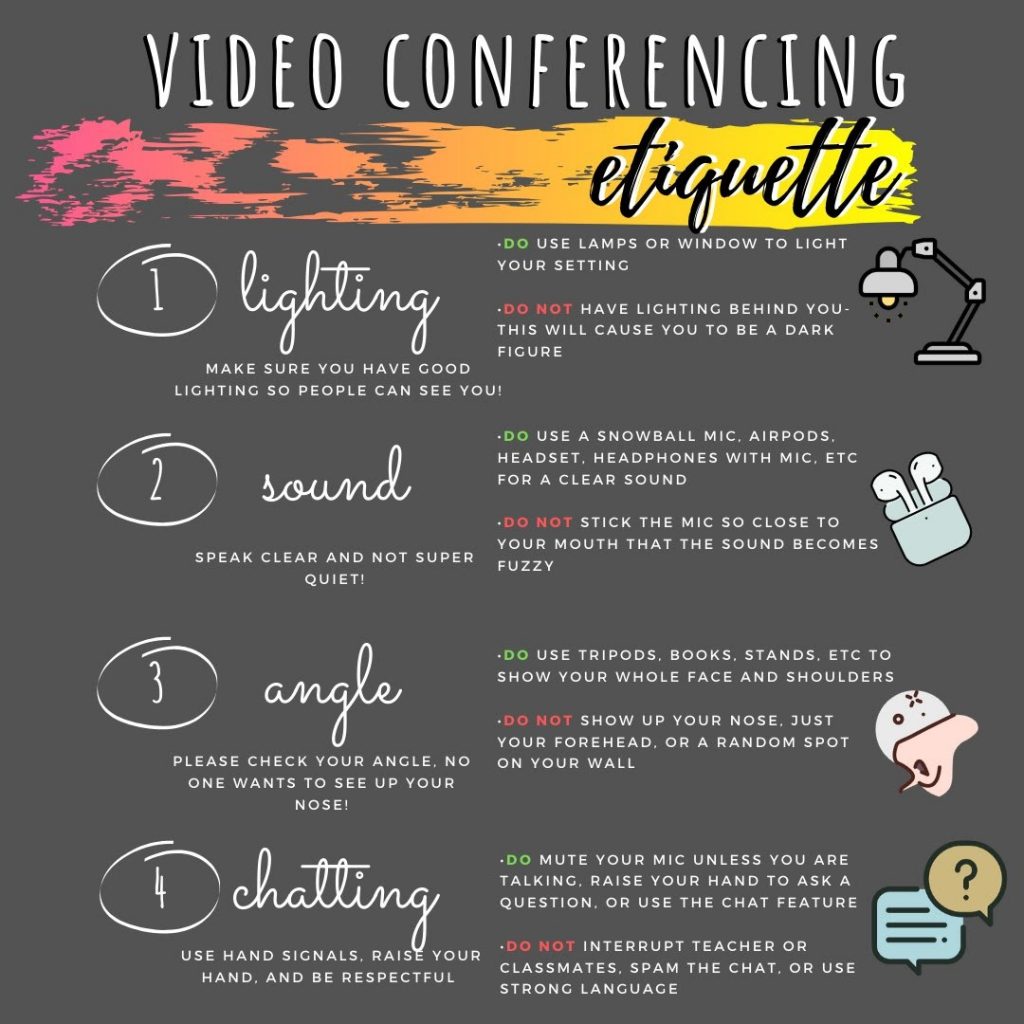
There are a lot of other resources out there on video conferencing etiquette. Here are a few you might find helpful.
- Instructional YouTube video for younger students
- Zoom etiquette guide to share with families
- Zoom checklist for primary grades
- Teaching audience etiquette to older elementary students
How have you taught expectations and etiquette to your students?
What forms of communication have been the most successful for you?
Community and Belonging
Experienced teachers have an arsenal of ice-breakers and get to know you games to do at the beginning of the school year to help build community. However, how does one go about establishing a community online? I think teachers should treat the shift to distance learning like you would the beginning of the school year. Take the time to establish relationships and routines before digging deep into learning. Here are a couple of suggestions on how to establish a community of learners and help everyone feel like they belong.
- Together create a digital community agreement. This could be especially effective with older students as they brainstorm together a set of shared norms such as agreeing to attend synchronous events or how to give constructive feedback to one another. With little kids, it can be beneficial to go over do’s and don’ts of online learning. For example, do not talk over each other during the classroom Zoom call. By taking the time to discuss and agree on how to act online it will pave the way to a smoother online experience.
- Get to know each other and establish trusting relationships. Take time to do “Show and Tell” with your primary students or have older children answer ice breaker questions such as “What are you most proud of?” or “What are your highs and lows of last week?” By taking the time to connect and listen, students build empathy towards each other and a sense of belonging. I would encourage teachers to participate as well.
- Encourage students to work together. Set up a group discussion feed for students to be able to talk and ask each other questions. Or have students become the teachers and have them show how they solved a math problem via video and post it on the class page. Lastly, design assignments that partner students together to view each other’s work and give feedback.
How have you created community online?
Creating
One way we can empower our students during distance learning is by giving them a choice in how they demonstrate their knowledge. Allowing them choice gives them autonomy and control over their learning and encourages them to be creative and critical thinkers. The technology options out there are endless, so try and rotate through tech options that meet diverse learner preferences or create a choice menu for students to choose from (if you’ve never heard of choice menus before check out John Spencer’s blog).
Tech tools that connect to learning preferences
A couple items to keep in mind:
- When choosing apps or creation-tools consider which ones are user and kid-friendly. If you have a hard time learning how to navigate it, your kids will too! You need to keep things simple since you won’t be able to walk them through how to use the app face-to-face.
- Remember pedagogy first, technology second. We don’t want to get wrapped up in the use of technology and forget what matters. Carefully test and select tools that will help students demonstrate their mastery of learning goals. Or skip the technology altogether and use other creative ways students can show their learning (posters, sketches, 3-d models, etc.)
- If you are a teacher who doesn’t feel confident with your digital literacy, try and master one or two new tech tools to start off with. Don’t try and tackle all the coolest latest apps. Work on developing your tech skills at your own pace and take pride in your growth.
How do you give students autonomy and choice in their learning?
How do you give your students the opportunity to be creative?
What are your favorite tech tools?
Collaboration and Connecting
Students have been thrust into distance learning (just like us) and are missing the opportunity to socialize and work with others. No longer can they turn and talk to a partner or work in a group to solve a problem. Imagine how hard this is for our extroverted kids who thrive off of social interactions, or the kid who academically struggles and therefore benefits from the support that comes from learning alongside his or her peers.
I would challenge you to try and still give them opportunities to work with others:
- To brainstorm and bounce ideas off of each other
- To explain and justify their thinking
- To give each other constructive feedback
- To collaborate on a project
We can also add more authenticity to their work by connecting with other classrooms in order to give them a range of audiences. Find classes to work with by networking on Twitter or Facebook.
Also, try your best to connect one-on-one with your students. I’ve heard that this personal connection can be a game-changer. Consider choosing one or two modes of communication (email, video messages, comments on shared documents, etc.) and stick to them. You could also hand-write cards or invite small groups to have lunch with you via video-conferencing.
How can you give students the opportunity to work together? Are there collaborative websites or apps that you have used and liked?
How have you fostered your personal relationship with students? What impact has it had?
Content
Several BIG questions have surfaced for me in regards to how we teach via distance learning. As I started to research and dig deeper I realized that this blog post was turning into a novel. Therefore, I think I will save the “Content” portion for another post. That way I can give myself the time and space to research these questions more thoroughly. Please look over the questions below, digest them, and let me know your thoughts.
- How do we effectively teach via distance learning? What changes do we need to make to our lessons, delivery, and assessments compared to how we normally teach?
- What are different ways we can deliver our lessons (i.e. video, audio, readings, interactive experiences such as NearPod)?
- How do we differentiate for our diverse learners?
- How do we meet the needs of our students with IEPs/504 plans?
- How can we include trauma-informed practices that support students during a crisis? How can we include Social Emotional Learning (SEL) lessons into our instruction?
General Tips
To close I thought I would share some tips Jennifer Gonzalez talks about in her popular blog Cult of Pedagogy:
- Keep home responsibilities in mind. Be flexible with deadlines and show extra grace knowing that this is a big transition for families as they work out a new routine that balances learning, physical exercise, chores, and parents still themselves working. Especially if they are juggling multiple kid’s schoolwork and synchronous events. Less is more.
- Prioritize social interactions. You don’t have to use 100% of your time for teaching. Allowing students the time and place to share about their feelings, laugh together, and just interact with their peers can be much more valuable for their emotional and mental health than learning how to count to 5 or identify a paragraph’s main idea. We need to keep in mind the mental and emotional toll large-scale social isolation is having on us all and know those other academic skills will come with time.
- Keep. Things. Simple. Limit the platforms you are using for distributing information and keep messages to a minimum. “Give parents and students one place to look for all important information, and that “place” will be clean, simple, easy to navigate, and updated regularly so everyone can count on the information being current (Gonzalez, 2020).
I feel like we’ve just started to uncover the tip of the iceberg as we try and answer the question “What are best practices for distance learning?”. I strongly believe we need to focus on communication, community, giving students autonomy with choice, collaboration, and of course content. There is not a one-size-fits-all or correct way to do distance learning. Educators will have to thoughtfully, by trial and error, design a system that works for them and their students. And above all give lots of grace: to themselves and to their students and parents. Please join the conversation below by sharing your thoughts. There is so much we can learn from each other.
Resources
Farah, K. (2020, March 20). 4 Tips for Teachers Shifting to Teaching Online. Edutopia. Retrieved from https://www.edutopia.org/article/4-tips-supporting-learning-home
Feher, C. (2019, January 22). The Best Resources, Sites, and Apps for Your Student Based on Their Learning Style. Emerging Ed Tech. Retrieved from https://www.emergingedtech.com/2019/01/best-student-resources-sites-apps-based-on-learning-style/
Gonzalez, J. (2020, March 30). Distance Learning: A Gently Curated Collection of Resources for Teachers. Cult of Pedagogy. Retrived from https://www.cultofpedagogy.com/distance-learning/
Henry, L. (2020, May 1). Fostering a Strong Community in a Virtual Classroom. Edutopia. Retrieved from https://www.edutopia.org/article/fostering-strong-community-virtual-classroom
Manicturtle. (2020, March 30). Rules of the Digital Classroom: Proper Etiquette for Online Learning [Video]. YouTube. https://www.youtube.com/watch?v=M6B4_oUeZhw
Spencer, J. (2020, May 6). 4 Ways to Craft Choice Menus in Distance Learning Classes. Retrieved from http://www.spencerauthor.com/choice-menus/
2 Comments
Megan H
Such a great post! I love how you set it up and laid everything out. I also really liked how you had the questions at the end of each section for the reader to think about. I can imagine you using them with the staff at your school. I also really liked when you said, “I think teachers should treat the shift to distance learning like you would the beginning of the school year. Take the time to establish relationships and routines before digging deep into learning.” That is so helpful to remember that just like when we are in the classroom we still need to be taking time to establish relationships and routines with our students.
Doug Ferguson
Great post! I think you captured a lot of really good ideas and definitely described a lot of the inherent challenges present with distance learning. I’ve been fully immersed in this world of distance learning curriculum and content development for the past two months and you outlined a lot of the central challenges that we’re dealing with. My favorite advice: “Keep. Things. Simple.” Time and time again I’ve seen online learning quickly become over-complicated because instructors are simply trying to do too much at once. Building community is also a big challenge. I like your suggestions around shared norms, ice breaker questions, building trust, and working together. I think developing that relational capacity is even more important for online learning than in-person learning. Wonderful thoughts overall. Thanks again for sharing!