Training Our Students To Be Internet Search Masters
You’ve probably encountered something similar in your classroom. Just imagine…. You’ve just shared with your students a research project you’re really excited about. Perhaps it’s geared towards exploring a current event in the news, learning more about animals in the Amazon, or letting students loose online to explore their own inquiry question for Genius Hour. You’ve explained expectations and have just given them the green light to start searching the web. However, to your dismay, as you wander the room you watch students typing full sentences into their search bar. Hands quickly fly into their air as they become click happy selecting websites, advertisements, etc. They struggle to summarize and reword their research and end up just copying and pasting large amounts of text onto their notes page.
Where did we go wrong? Many teachers assume our “tech-savvy” students have the needed skill set to effectively search online. However, this is a common misconception. Just because our students can explain the latest trending hashtag and navigate Twitter, doesn’t mean they know how to safely and effectively find information online. These informational literacy skills need to be explicitly taught.
The Problem
NPR’s article “Students Have ‘Dismaying’ Inability To Tell Fake News From Real, Study Finds” highlights the current problem that our youth cannot evaluate informational sources online and accurately determine if a source is credible, if there is a bias, or sort out ads from articles (Domonoske, 2016). Researchers at Standford’s Graduate School of Education spent a year conducting their study and after collecting more than 7,800 student responses concluded that we have done a poor job at preparing our students to interact with content online and that we are raising up an ill-informed generation (Domonoske, 2016).
I also experienced this in my classroom. I used to teach a lesson about finding credible sources online. I would show my fourth and fifth-grade students a webpage about the Northwest tree octopus. They thought it was awesome until they discovered the animal does not really exist. Then they would express that they felt duped or cheated. We would follow up by reading the children’s literature book “But I Read It on the Internet (Mrs. Skorupski Story)” by Toni Buzzeo and Sachiko Yoshikawa. It did a great job of teaching students that not everything on the internet is true and that we need to examine which sources are credible.
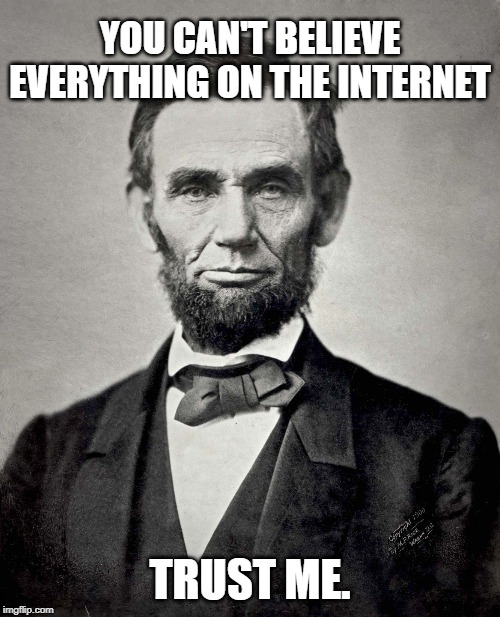
So where do we go from here?
I decided to research the following question more: How can teachers help students develop the skills to safely and effectively research online? What resources support K-5 teachers in this endeavor?
This question directly relates to ISTE’s Student Standard 3: Knowledge Constructor where the aim is to help students “plan and employ effective research strategies to locate information” and train students to “evaluate the accuracy, perspective, credibility and relevance of information, media, data or other resources”.
Before we allow our students to start navigating the online web, perhaps it would help if they had a better understanding of how the internet works. Check out the following video:
Now that we have a foundational understanding of how the internet works, let’s focus on the next step: training our students in safe and effective search strategies. We need to equip them by teaching specific information literacy skills, such as search tips, fact-checking, evaluating resources, etc. Kathleen Morris, an educator from Australia, digs deep into how teachers can guide students through responsible research practices on her blog (2019). She suggests a 5 step model for elementary students on how to do online research:
- Clarify: have students think through what information they’re actually looking for in their searches (brainstorm keywords, consider synonyms/alternate phrases, generate questions, etc.)
- Search: what are the best words you can type into the search engine to get quality results? Master the basics (keywords, quotation marks, etc.)
- Delve: check out the resources and dig deeper. Don’t be lazy and go beyond the first few results to see if the sources say the same thing (fact check). Make sure to check out the domains (.com, .gov, .edu, etc.) and ask if it is a reliable source.
- Evaluate: find the information you need. Use tools like a search box or Control F to bring up a search box that can scan a page. Require students to critically examine the source and ask if it is reliable. Students should cross-check their information on two or three different sites before assuming it is accurate.
- Cite: Students need to understand what plagiarism is and how to put information in their own words. Teach older kids how to use quotation marks and cite sources.
Mr. King, a teacher in California, took Morris’s 5 steps and turned them into an engaging PPT presentation for his students. Check it out here.
There are many other great resources out there to support K-8 teachers in teaching their students information literacy skills.
- Google Search Education lessons and Google A Day Lesson plans for teachers to help train their students on how to do safe and effective online research. Geared towards three levels: beginner, intermediate and advanced. So there should be a good fit for your class!
- Common Sense Education Digital Citizenship lessons Can’t say enough about this resource- Common Sense Education has created awesome lesson plans for teachers K-12 on how to be critical thinkers when online
- Help plan a school-wide, or grade level research day. That way teachers can collaborate together and design a day focused all equipping students with information literacy skills.
The need is clear: we must teach our students how to safely and effectively research online. We are helping train the next generation of doctors, lawyers, social advocates, scientists, etc. We cannot afford to have ill-informed and uneducated global citizens. I hope that teachers who shy away from technology can embrace how transforming of a tool it can be. And that all teachers, regardless of their experience with technology, would take the time to educate themselves first and then pass on these essential skills to their students.
I’d love to hear more about how you equip your students with information literacy skills. Comment below!
Resources
Code.org. (2017, June 13th). The Internet: How Search Works. Retrieved from https://www.youtube.com/watch?v=LVV_93mBfSU&feature=emb_logo
Common Sense Education. (n.d.) Retrieved from https://www.commonsense.org/education/digital-citizenship/curriculum
Donnchaidh, Shane Mac. Top Research and Planning Strategies: What Should You and Your Students Be Doing in 2020? Retrieved from https://www.literacyideas.com/top-research-strategies-for-students-and-teachers
Domonoske, Camila (November, 23rd, 2016). Students Have ‘Dismaying’ Inability To Tell Fake News From Real, Study Finds. Retrieved from https://www.npr.org/sections/thetwo-way/2016/11/23/503129818/study-finds-students-have-dismaying-inability-to-tell-fake-news-from-real
Google Search Education. (n.d.). Retrieved from https://www.google.com/intl/enus/insidesearch/searcheducation/lessons.html
ISTE Standards for Students. (n.d.). Retrieved from https://www.iste.org/standards/for-students
Morris, Kathleen. (February 23rd, 2018). 5 Tips For Teaching Students How to Research Online And Filter Information. Retrieved from http://www.kathleenamorris.com/2018/02/23/research-filter/
Morris, Kathleen. (February 5th, 2019). Become an Internet Search Master (Google Slides Presentation For Students). Retrieved from http://www.kathleenamorris.com/2019/02/05/internet-search-master/
O’Connor, L., & Sharkey, J. (2013). Establishing twenty-first-century information fluency. Reference & User Services Quarterly, 53(1), 33–39.
One Comment
Sarah Straume
So informational! Thank you for sharing so many resources. I saw my exact classroom but weeks ago for our STEM fair, in your introduction! I’d love to use that Northwest Tree Octopus lesson, that would be such a great start to teaching about credible sources!